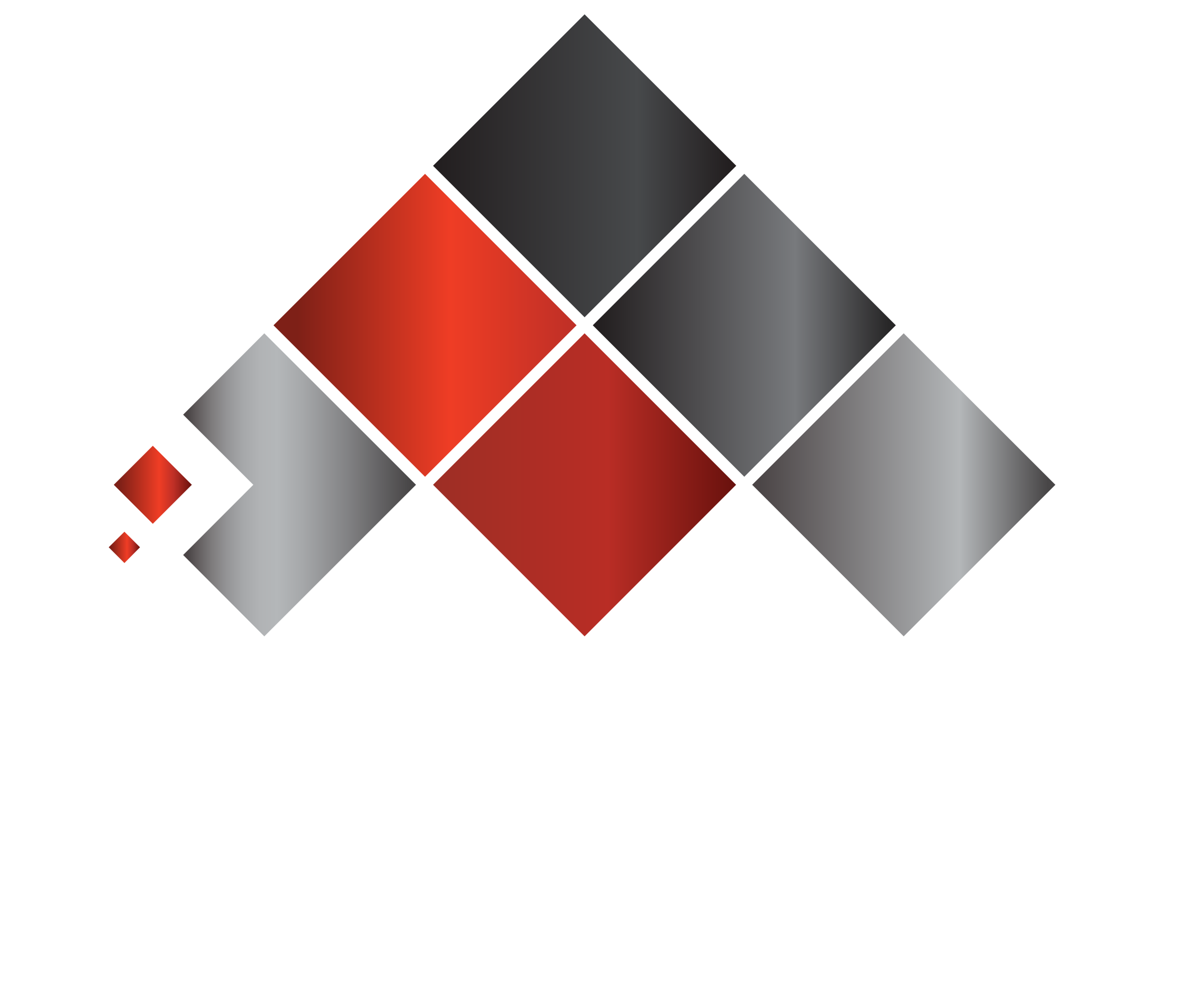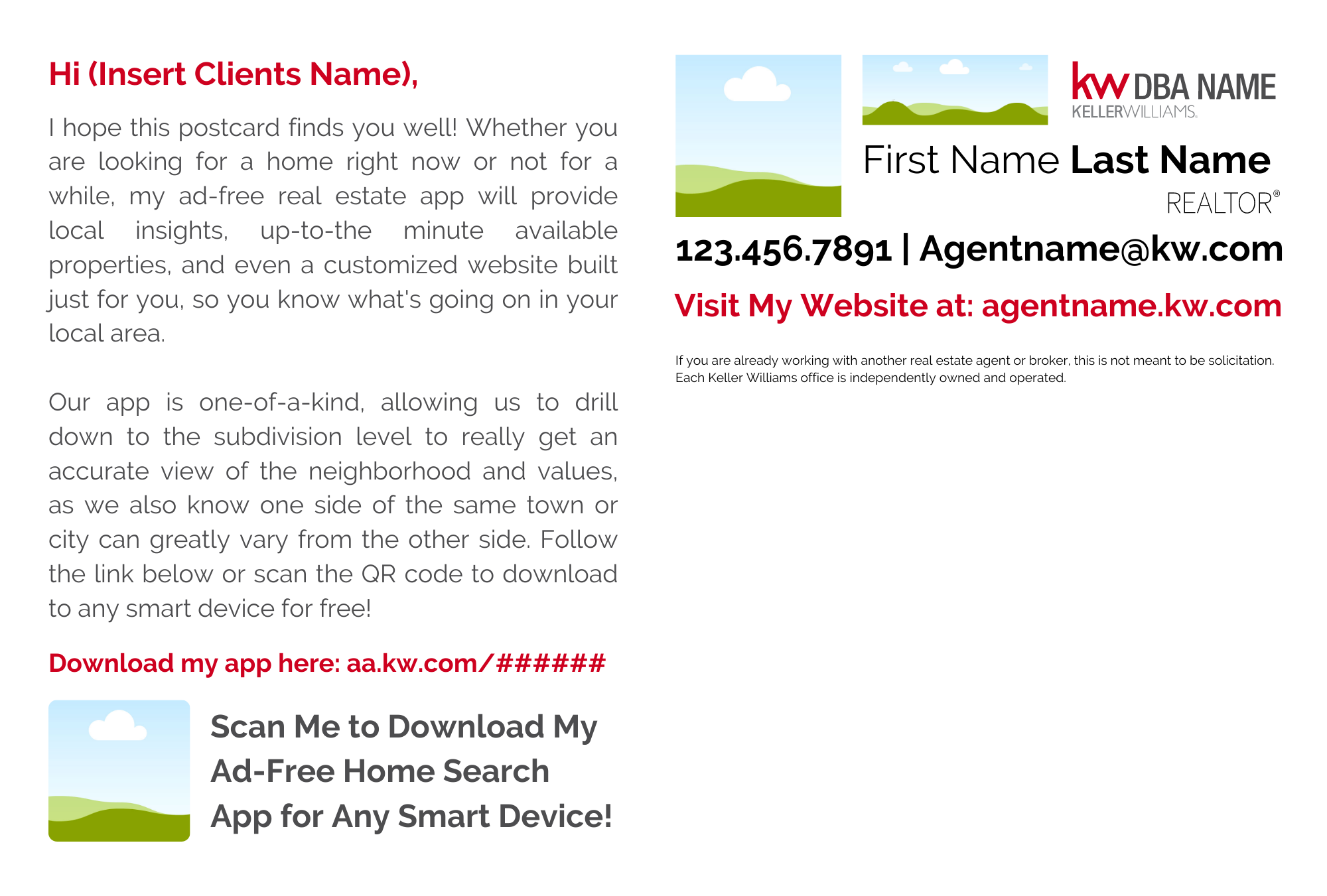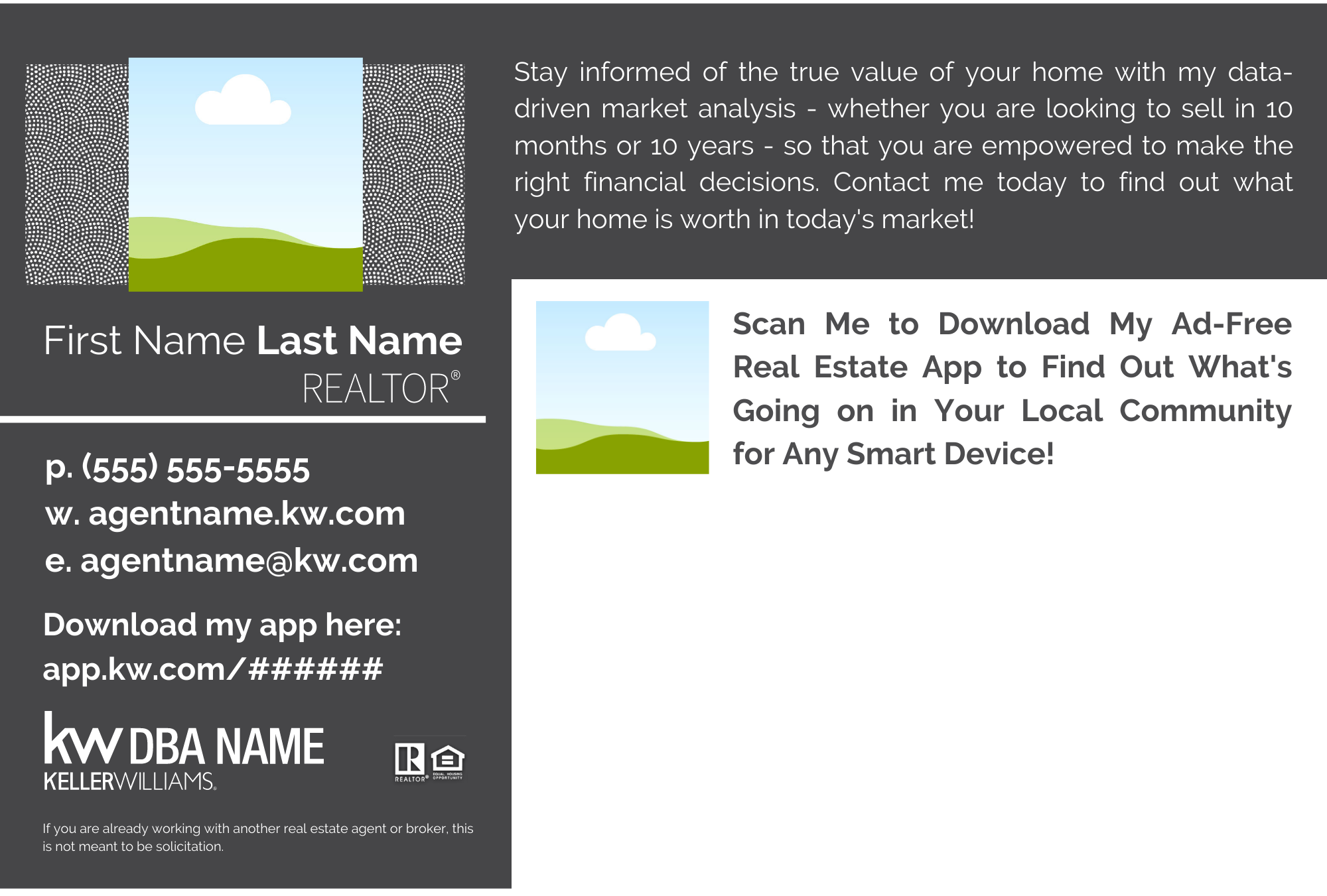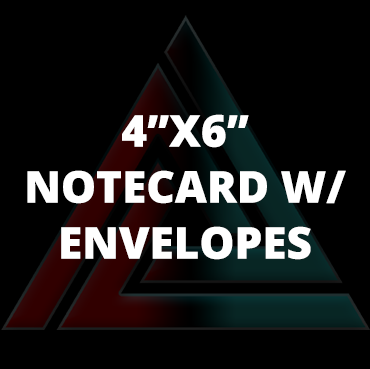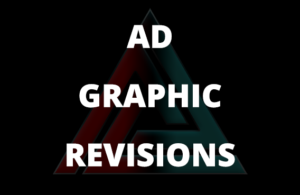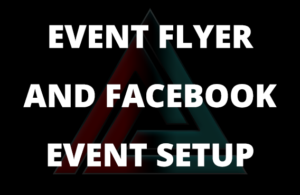Staying Top of Mind is Key in Real Estate…36 Times a Year in Fact
If you’ve read the Millionaire Real Estate Agent book by Gary Keller, you know there are highly researched strategies in place to help stay top of mind with our database and sphere so when real estate comes up in their conversations or they themselves need to make a move, there isn’t a single hesitation as to who they are going to think of…YOURS. The MREA book teaches us about a 33-touch program, written back in 2003, which is a systematized follow up program created due to years of research and gathering data from interviewing other top real estate agents at that time.
MREA 2 is coming out soon and announces a 36-to-Covert program, and while we personally haven’t seen the specific systematized plan such as the blueprint in MREA 1, the birth and growth of social media has created an opportunity to interact with our sphere, increasing the touch points, and further implant our message…”Let me help you or anyone you know with anything real estate related.”
The goal is this entire smart plan is to load automate the steps that are possible and add task reminders to your Command dashboard for each of the follow-up tasks that must be done manually. Peak Design + Print has worked within Commands limitations to develop a complete 36-touch program composed of the following breakdown:
- 4 – Quarterly Call Tasks
- 4 – Customized Emails
- Custom Intro/Checking In – Promote my app email
- Custom Email 2 – Connect with Me on Social – with links to your various outlets
- Command Protect Your Credit Email customized with Hello (insert contact first name), *for personalization* and better layout/spacing than what’s provided as the default.
- Command Healthy Home Email customized with customized with Hello (insert contact first name), *for personalization* and better layout/spacing than what’s provided as the default
- 12 – Assignment of Automated Monthly Neighborhood Nurture Smartplan (requires physical addresses for all contacts assigned)
- 4 – Assignment of Birthday Smartplan (requires birthdays for all contacts assigned)
- 2 – Assignment of Home Anniversary Smartplan (requires home anniversary for all contacts assigned)
- 2 – Social Connect Tasks to reach out to the client to connect on social or interact on social
- 2 – Tasks to send handwritten cards to your contact
- 3 – Twilio Customized Texts just checking in, asking how they are doing (requires Twilio to be setup and credits added at cost of client)
- 2 – Semi Annual Postcards – Peak will customize the two postcards shown below with your contact information and branding. KW Command currently doesn’t possess the ability for automated postcards, so these touches are a manual task in which peak will upload the premade designs in your KW command library, and you can just follow the directions we’ve prewritten into the task to order your postcards to be sent as the task appears on your Command Dashboard
- 1 – In-person Pop-by Task, to drop something off or visit them in person. This can be substituted for a variety of different tasks in situations like we are facing today which can make some uncomfortable.
36-Touch KW Command Email Smartplan Project Includes:
- The entire series Peak has created of smaller SmartPlans (linked to each other to form 36 total touches) loaded into your KW Command. You MUST have your marketing profile completed for the emails to automatically pull in your headshot, logo, brokerage info, etc.
- The mix of tasks, automated emails, texts and steps are spread out semi evenly to cover this annual program. Command does not allow for date sensitive items(with the exception of the Birthday and Anniversary smart plans) since we can only add delays between the steps rather than choosing the specific date things occur. For this reason no holiday touches are included within this campaign.
- Two customized postcard PDFs (separated into separate Front and Back PDFs – 4 total PDFS) for each design and Labeled as 36 Touch Card 1 and 36 Touch Card 2 in your design library so they are easily identifiable when your task comes up to send it out.
- The linked SmartPlans have been personalized with Hello (insert contact first name) merge tags so please be sure you have accurate first names in your contact records.
- Please make sure you have blank notecards on and for the handwritten notecard tasks. Most market centers have a stock from which agents can purchase from. You will need two notecards per contact per year with this campaign, envelopes and stamps too!
- This plan requires Twilio setup in your Command, and we’ve even customized the first text to inform them this Twilio phone number is one of your alternate numbers so save it in their phone to your current contact record. If Twilio is not setup, Peak can assist you with this, see below.
- You will be notified once the campaigns are loaded in your command account so that you may assign the contacts or tags to the campaign as you see fit.
- Customization is available for an additional fee. Please purchase the stock campaign and add to notes/comments that customization will be needed. We will contact your discuss and quote out what you would like customized.
If you have any questions, please contact us, and we will gladly assist you!